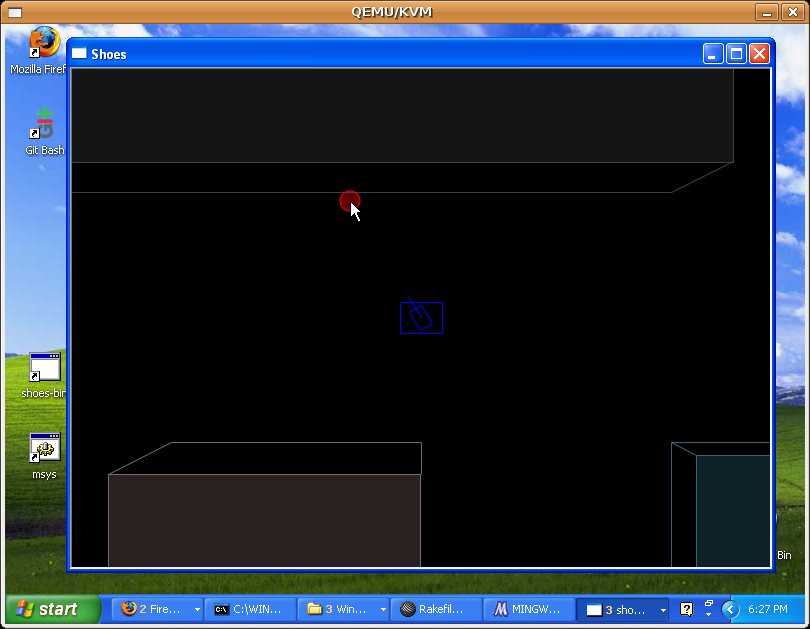2/24/2009 - Tim Elliott
A guide to building the Shoes ruby toolkit in win32 with MinGW
Thanks to Luis Lavena's rubyinstaller scripts it is very easy to set up a complete dev environment using mingw and msys in windows.
The one-click installer installs ruby and rake on your system. It is needed in order to run the rubyinstaller scripts, but it will not be used to build or to run shoes. Here is the latest one click installer rubyforge page .
msysgit is the windows distribution of the git source control manager. It is available from the google code msysgit website.
Be sure to select the option "Run Git from the Windows Command Prompt". The rubyinstaller scripts will invoke git from the command prompt to download shoes:
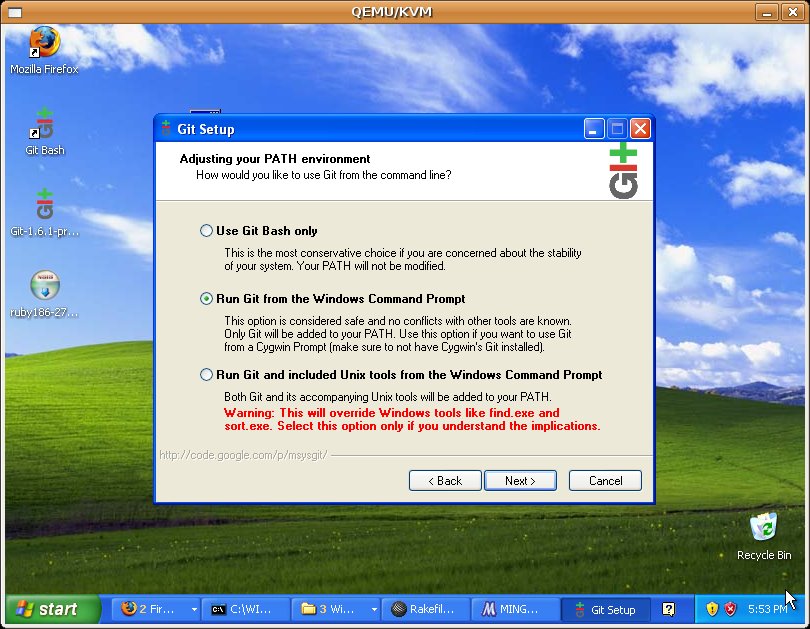
Launch "Git Gui" from your start menu and click "Clone Existing Repository". In the clone screen, enter:
Source Location: git://github.com/ender672/rubyinstaller Target Directory: c:/rubyinstaller

The next instructions will be run from the standard windows command shell.
In the command shell cd to c:\rubyinstaller, and run rake. This can take quite a while, since it will download all of the requirements to compile shoes, and it will compile the 1.9.1 version of the ruby interpreter.
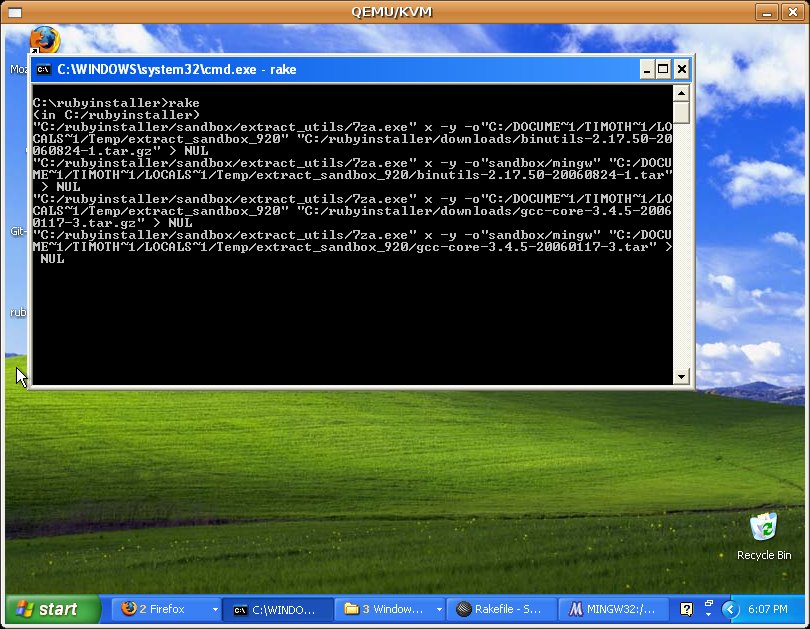
The script will install the mingw compile tools, the msys unix-like environment, Lots of required libraries, including pango & cairo, and ruby 1.9.1. You will find these in the following locations:
In the command shell cd to c:\rubyinstaller and run
rake interpreter:shoes:checkout.
This will fetch the latest ender672 branch of shoes from git to c:\rubyinstaller\sandbox\shoes. Whenever you want to fetch the latest version of shoes, you can re-run this rake task.
In the command shell, cd to c:\rubyinstaller and run
rake interpreter:shoes:compile
This will compile shoes and places binaries in c:\rubyinstaller\sandbox\shoes\dist. Whenever you want to recompile shoes, you can re-run this rake task.
Create the following desktop shortcuts:
Enjoy tankspank with mingw & ruby 1.9.